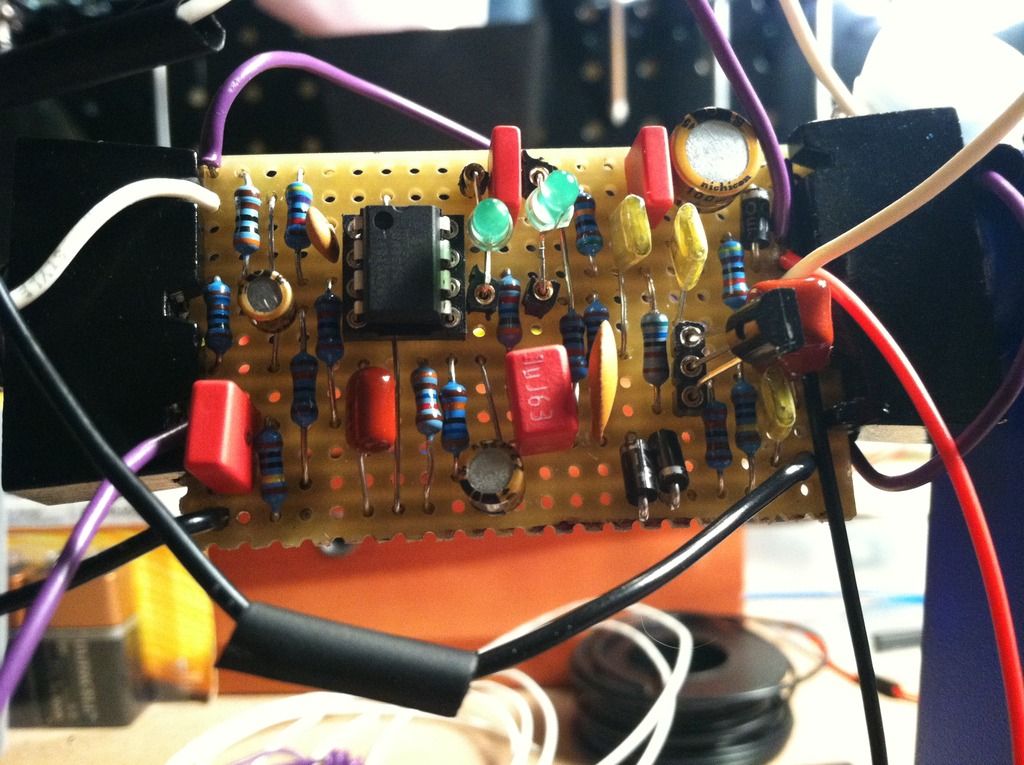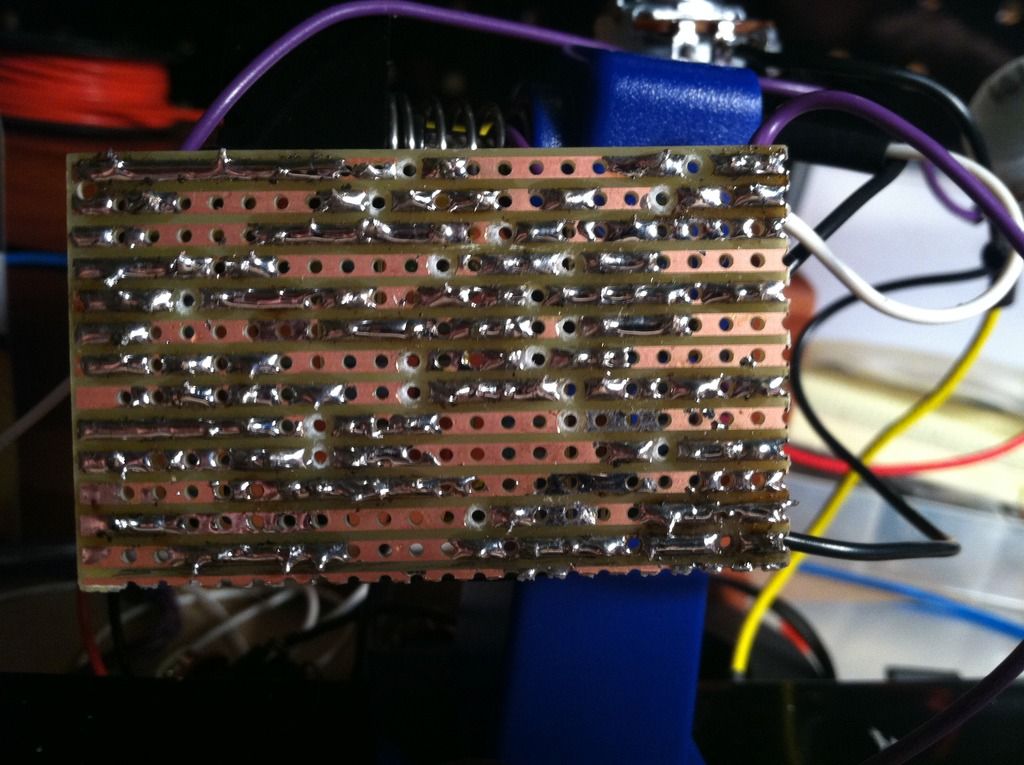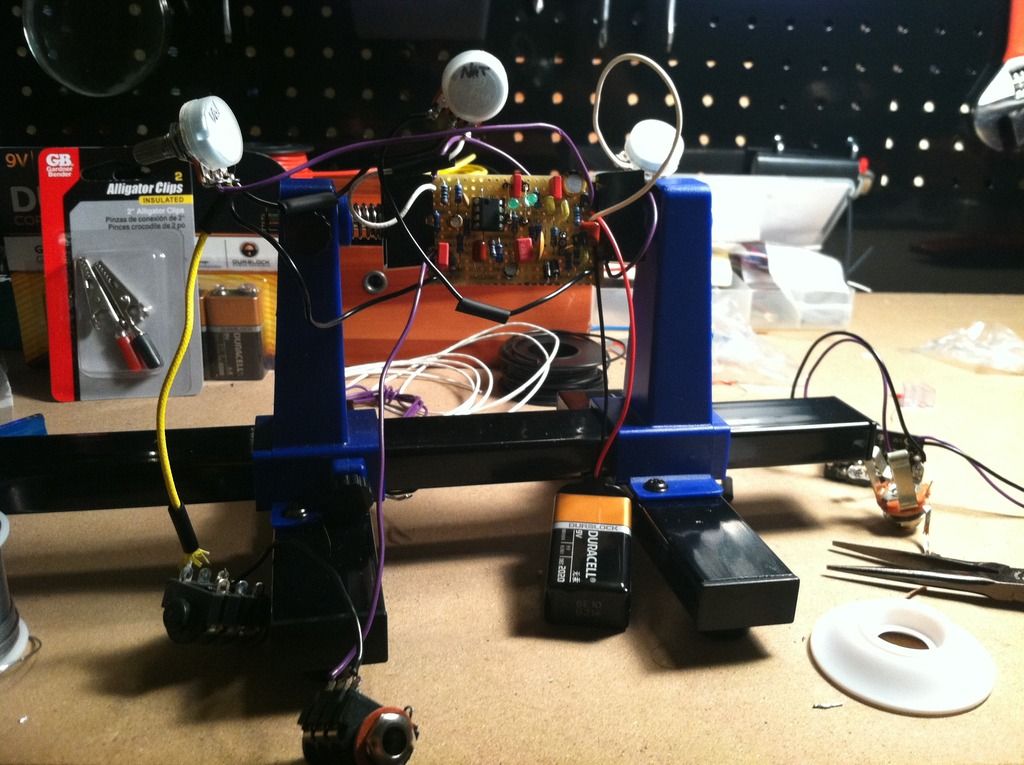I built a SHO first with no problems, then jumped into the bee. I'm using layout 2 with the kit from mklec. I've gone through all the debugging steps but still have nothing. I've triple checked for cold solder joints. My pins read:
1 - 8.43
2 - 7.85
3 - 7.87
4 - 8.43
5 - 8.45
6 - 7.93
7 - 8.51
8 - 7.95
G - 4.13
S - 8.48
D - 8.48
battery measures 8.88
I read another post where a guy had a ground issue coming from pin 4. I'm not using the same layout although my pin 4 should also be going to ground.