Into the Unknown - bypass the ticking!
|
This post was updated on .
06/15/2016- "Bypass the ticking mod" on hold. (my sincerest apologies, see below for details)
I found a workaround to completely eliminate the ticking with the Into The Unknown vero. By simply disabling the LFO. If you don't mind losing the LFO, I think the simplest way is to cut the link from the top right 4069 pins 8 to 11. I simulated this idea by lifting pin 11. No more ticking!!! But then the cool LFO effects are permanently lost. For some reason there is still some interaction with the LFO switch on, but nothing like the original LFO sounds. A better option would be to replace the SPDT on/off/on LFO switch with a DPDT on/off/on. Remove the link from pins 8 to 11 and run a wire from the pin 8 row to lugs 4 and 6 on the new switch. Then run a wire from pin 11 (where the jumper had been) to lug 5. Lugs 1,2 and 3 are wired as before. This way the LFO can still be enabled, along with the ticking  (which isn't really noticeable until you stop playing). However, now when the LFO is turned off, the connection from pin 8 to 11 is also interrupted and the ticking is completely gone! (which isn't really noticeable until you stop playing). However, now when the LFO is turned off, the connection from pin 8 to 11 is also interrupted and the ticking is completely gone!
Alex, I think it would be a good idea to update the layout by moving the 9v supply and diode to the 1st row and remove the cut at pin 11. And remove the link from pins 8 & 11 too. This way the modded DPDT switch can be wired from the edge of the board as usual. Verified by me. 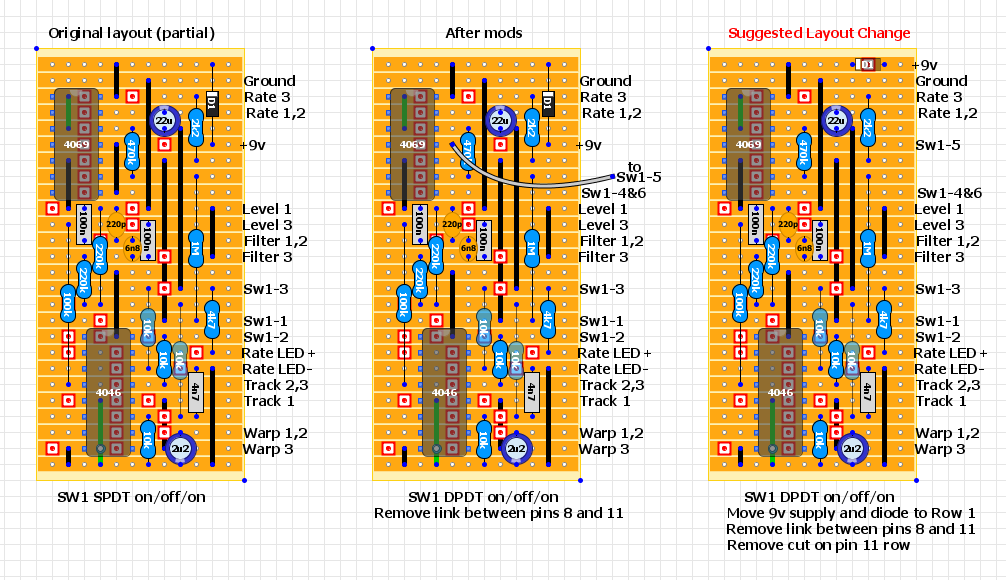
1978 Gibson Les Paul Standard, Cherry Sunburst
|
|
I went ahead and purchased the PCB and unfortunately the ticking isn't much better.
Well, maybe it is a little less noticeable, but it's still there. You can mask the ticking by turning up the gate and turning down the rate, but again, it's still there. Most noticeable when not playing. So I went ahead and implemented the same idea above on the PCB as follows: NOTE: I don't know if this is the best way to implement this "disabling the LFO" idea, maybe a pull down resistor or diode clamp may safeguard against static buildup, but I have done without on both the vero and pcb. Both are still working without issue. Here's how I did it on the PCB: 1. Replaced the SPDT on/off/on SW with a DPDT on/off/on SW 2. Lift pins 9 & 10 on the leftmost IC 90 degrees. (parallel to pcb) 3. Add a 2x2 daughterboard with 2 pin socket. 4. Slide socket over pins 9 & 10 5. Connect a wire from daughterboard's pin 9 row to DPDT SW 4&6 6. Connect a wire from daughterboard's pin 10 row to DPDT SW 5 7. DPDT SW pins 1,2,3 wired as before. (As they were on the SPDT SW) Done Now with the DPDT in the OFF position, the connection between pins 9 & 10 is also interrupted, and the ticking is completely gone. I'll take it! Unfortunately the ticking will still be there when the LFO is engaged. But again, can't really hear it as long as you keep playing. 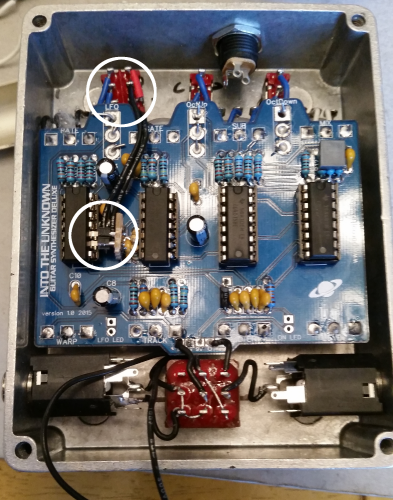 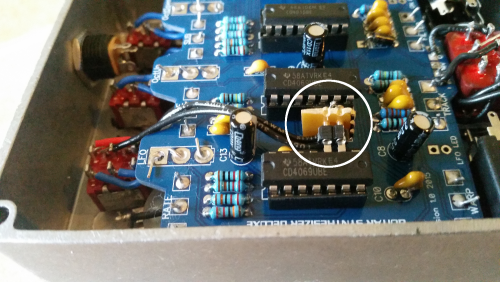 
1978 Gibson Les Paul Standard, Cherry Sunburst
|
|
Thanks MAO
I have had the same ticking issue with the PCB. As soon as time allows I will give this a try.
Give a man a match and he'll be warm for a day.
Set a man on fire and he'll be warm for the rest of his life. |
|
"Bypass the ticking mod" on hold. (my sincerest apologies)
I don't know what just happened, I finished up the graphics tonight, unboxed the PCB version to install the LEDs, and the ticking is worse than ever! No different than the vero version. In the modded LFO bypass mode, the LFO LED randomly lights, sometimes it does, sometimes it doesn't, but eventually the ticking returns in the bypass mode. At this point, my frustration level is at its peak, not sure if I've created a new issue, of if not having the LEDs installed masked the ticking. Going to have put this aside for a while. Again, my apologies. When I noted "verified by me", I hadn't yet installed the LEDS. Won't happen again. Mike
1978 Gibson Les Paul Standard, Cherry Sunburst
|
|
So, of course I couldn't let it go.
Although the following was done on the PCB, I'm sure this will give the same results on the vero. I have referenced the pins as they are on the vero. (Pin 9 on the vero = pin 11 on the schematic) I discovered lifting pin 12 completely resolves the ticking, which I assume is disabling the square wave LFO. Was going to stop there and just go with an on/off LFO switch. But the square wave is too cool to just give up. I eventually settled on leaving pin 12 connected and instead added a low pass filter between pins 9 & 12 by adding a 220nf cap from pin 9 to ground (measured at 190nf). This must soften the square wave, or maybe it's no longer a square wave altogether. ??? This resolved the ticking but also slowed the maximum available rate. So I also reduced C13 from 22u to 4u7 to add back some Rate. End result, a tick free experience. But the square wave LFO isn't as extreme. (fair trade off to me as the ticking was a game stopper) I do get a faint LFO fluttering in the background with the Filter Control near mid point, but seems to go away with the control moved somewhat in either direction. Have no idea why. I've had enough fooling with this one, so probably will stay as is. I don't know exactly what adding the 220nf cap has done to the LFO circuit, but so far I'm happy with it. Maybe someone more savvy can explain? I'll report back when I do the same on the vero, but that will be some time as I need another set of ICs.
1978 Gibson Les Paul Standard, Cherry Sunburst
|
|
I just built PCB version 2, no ticking!!!
The LFO can be turned off completely with the new LFO switch. The LFO can also setup to be automatically gated when there is no input signal, keeping the LFO quiet between notes. Absolutely fantastic results with version 2 pcb, highly recommended!
1978 Gibson Les Paul Standard, Cherry Sunburst
|
|
Thanks for your update. I dont play outside of practicing with my son around the house but I am a perfectionist with what I build. I have acceped the tick but I will certainly send Fredrik funds for the updated board to get rid of the tick.
Give a man a match and he'll be warm for a day.
Set a man on fire and he'll be warm for the rest of his life. |
«
Return to Synths & Noisemakers
|
1 view|%1 views
| Free forum by Nabble | Edit this page |

