I got me some laser decal paper to do some good graphics without the images smearing
I mainly download images & add text , very simple with great results
although this one smeared quite a lot
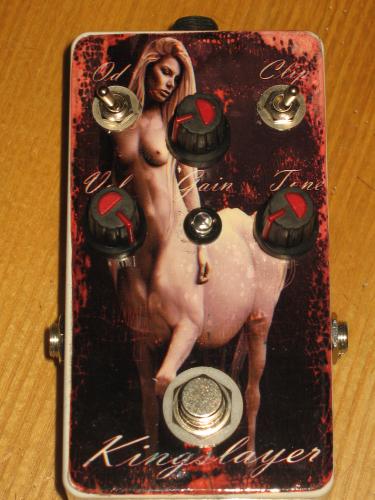
I had the trial version of Corel Draw for a while & found it really easy to use
but dont get on with the others I've tried, Gimp & a few others as their way over my head
Im sure theres a lot of people looking for similar
So What are you guys using & how do you find it ?